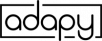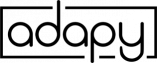Dealer’s Lounge
Welcome to the Adapy Dealer’s Lounge- Access Training, Pricing, Support, Install Videos, and more!
St. George, Utah 225
S. 700 E. St. George, UT 84770
Hurricane, Utah 5724
W. 670 S. Unit 1A Hurricane UT 84737
Sheridan Wyoming
32 N Gould St , STE R Sheridan, Wyoming 82801
® Adapy, Inc. Official US Patent No. 11,349,269