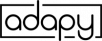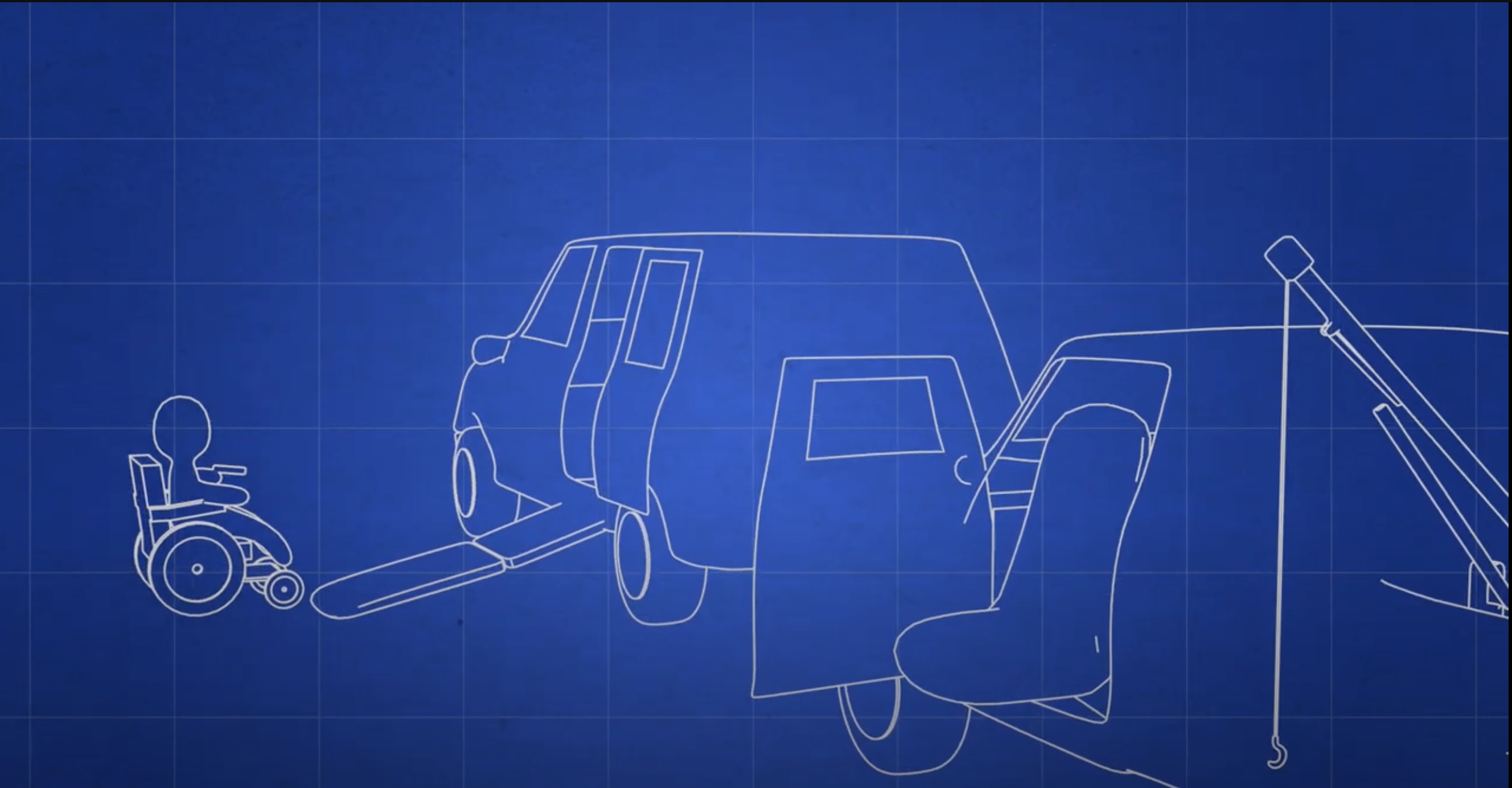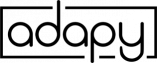Scan the QR Code
LOADING...
- PATENT
- COMPANY
- PRODUCTS
BraunAbility Systems
Adapt Solutions
Ricon
- COMPATIBILITY
- FOR DEALERS
- Join Webinar
- PATENT
- COMPANY
- PRODUCTS
BraunAbility Systems
Adapt Solutions
Ricon
- COMPATIBILITY
- FOR DEALERS
- Join Webinar
- PATENT
- COMPANY
- PRODUCTS
BraunAbility Systems
Adapt Solutions
Ricon
- COMPATIBILITY
- FOR DEALERS
- Join Webinar
GET INVOLVED
GET HELP
ABOUT US
-
St. George, Utah 225
S. 700 E. St. George, UT 84770 -
Hurricane, Utah 5724
W. 670 S. Unit 1A Hurricane UT 84737 -
Sheridan Wyoming
32 N Gould St , STE R Sheridan, Wyoming 82801
-
® Adapy, Inc. Official US Patent No. 11,349,269
- Made with ♡ in the United States
- Tech for Vets- Learn More
-